Welcome to Software Development on Codidact!
Will you help us build our independent community of developers helping developers? We're small and trying to grow. We welcome questions about all aspects of software development, from design to code to QA and more. Got questions? Got answers? Got code you'd like someone to review? Please join us.
Comments on How can I make --reset-author the default?
Parent
How can I make --reset-author the default?
I do a lot of rebasing and amending of my topic branches. I don't think it's especially useful for me or my colleagues to see in the logs what date it was when I first started working on the particular topic - only when I actually submitted it.
I know I can explicitly reset the date of my commit to the current time using git commit --amend --reset-author. But is there any way I can change that behaviour to be the default when I rebase or amend, so I don't have to type it every time?
For example: on Monday I put in a new feature and submit the patch for peer review. On Tuesday, my team lead wants me to make some changes to my patch and resubmit. On Wednesday I make the changes, git commit --amend them, and submit the new patch for review. On Thursday the new changes are approved. I pull the master branch and rebase my changes on it.
Right now, that commit entry in my log will still be timestamped Monday, even though I amended on Wednesday and rebased on Thursday. In the future, when we look through the logs, the useful date is when I've finished and push the change (Thursday), not the date of the first commit that no longer exists (Monday). To update the date, now on Thursday, I need to go a git commit --amend --reset-author --no-edit. If I don't do that, it will still say that my change was on a Monday, when it was not.
(Alternatively: am I missing something here? Is it actually useful for people to know that I started work on the topic on Monday, rather than that the change was actually put in on Thursday? Is there a way to see both the datestamp of a commit and the date the commit was actually added to the tree?)
Post
The following users marked this post as Works for me:
| User | Comment | Date |
|---|---|---|
| Hyperlynx | (no comment) | Jan 11, 2022 at 02:35 |
You should be able to alias the string to something short. For example, I have
git config --global alias.a 'add .'
git config --global alias.ci commit
and so instead of
git add .
git commit -m'Message'
I can do
git a
git ci -m'Message'
In your case, it would be
git config --global alias.ci 'commit --amend --reset-author'
if I am understanding the question correctly.



















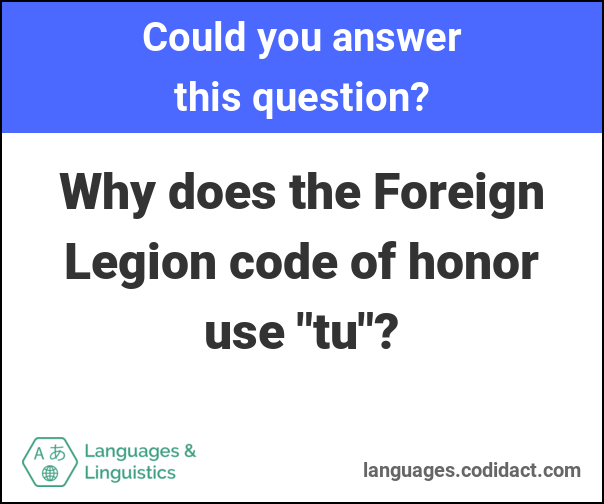

1 comment thread