Welcome to Software Development on Codidact!
Will you help us build our independent community of developers helping developers? We're small and trying to grow. We welcome questions about all aspects of software development, from design to code to QA and more. Got questions? Got answers? Got code you'd like someone to review? Please join us.
Post History
A user of Web Applications asked "How should I fix the formula?" with reference to: =IF($K4<2,$K4) applied as a Conditional Formatting [CF] formula to J4:J8, where the desired (green fill) f...
#5: Post edited
Conditionally format a pair of columns
A user of Web Applications [asked](https://webapps.stackexchange.com/questions/139573/conditional-formatting-custom-formula) "*How should I fix the formula?*" with reference to:
=IF($K4<2,$K4)
applied as a Conditional Formatting [CF] formula to J4:J8, where the desired (green fill) format was to apply to values under `2` in K4:K8. I have modified the requirement to extend the formatting to 'K' as well as 'J', so the *Applies to* range to J4:K8.
These formulae in the image below were working as expected:
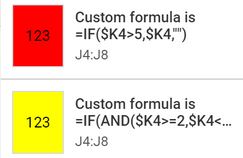
How can the desired outcome be achieved?
#2: Post edited
- A user of Web Applications [asked](https://webapps.stackexchange.com/questions/139573/conditional-formatting-custom-formula) "*How should I fix the formula?*" with reference to:
- =IF($K4<2,$K4)
applied as a Conditional Formatting [CF] formula to J4:K8, where the desired (green fill) format was to apply to values under `2` in K4:K8.- These formulae in the image below were working as expected:
- 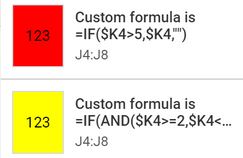
- How can the desired outcome be achieved?
- A user of Web Applications [asked](https://webapps.stackexchange.com/questions/139573/conditional-formatting-custom-formula) "*How should I fix the formula?*" with reference to:
- =IF($K4<2,$K4)
- applied as a Conditional Formatting [CF] formula to J4:J8, where the desired (green fill) format was to apply to values under `2` in K4:K8. I have modified the requirement to extend the formatting to 'K' as well as 'J', so the *Applies to* range to J4:K8.
- These formulae in the image below were working as expected:
- 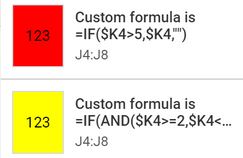
- How can the desired outcome be achieved?
#1: Initial revision
Conditionally format a pair of columns
A user of Web Applications [asked](https://webapps.stackexchange.com/questions/139573/conditional-formatting-custom-formula) "*How should I fix the formula?*" with reference to:
=IF($K4<2,$K4)
applied as a Conditional Formatting [CF] formula to J4:K8, where the desired (green fill) format was to apply to values under `2` in K4:K8.
These formulae in the image below were working as expected:
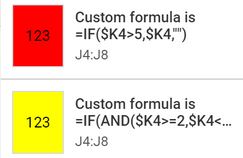
How can the desired outcome be achieved?


















