Welcome to Software Development on Codidact!
Will you help us build our independent community of developers helping developers? We're small and trying to grow. We welcome questions about all aspects of software development, from design to code to QA and more. Got questions? Got answers? Got code you'd like someone to review? Please join us.
Post History
Perhaps (if a process of several relatively familiar steps is easy to remember) but additional formulae may be appropriate, a little extension to the source data required and some formatting. Howev...
#1: Initial revision
*Perhaps* (if a process of several relatively familiar steps is easy to remember) but additional formulae may be appropriate, a little extension to the source data required and some formatting. However, the offered solution only works for at most three states (here `YES`, `NO`, and `X`).
First, add the required additional data. This is the trigger for the `X`s, so perhaps a formula in A7 and copied across to B7 of:
=unique($A2:$A7)
Enter `0` in ColumnD of each of the rows populated by the [UNIQUE](https://support.google.com/docs/answer/3093198) formula.
In D2 and copied down (say by double-clicking the fill handle):
=IF(C2="YES",1,-1)
Then in say F2:
=query(A2:D10,"select A, sum(D) group by A pivot B")
Finally for presentation purposes select from ColumnF and to the right and Format > Number > More Formats > Custom number format and:
"YES";"NO";"X"
and <kbd>Apply</kbd>.
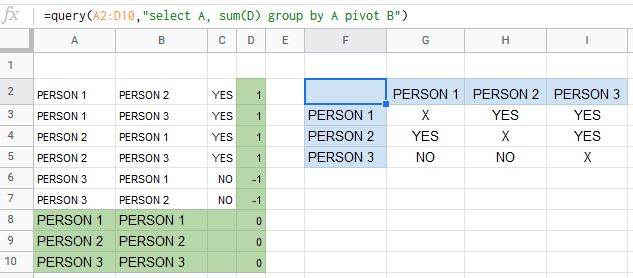
This is extensible for more people (possibly most easily by inserting rows at the position of the UNIQUE formula) but would then require additional population of ColumnD and extending the [Query](https://developers.google.com/chart/interactive/docs/querylanguage) range.
The process would be much simpler if a fill (could be applied with Conditional Formatting) was allowed instead of the `X`s and would be easier to extend if a blank row were allowed in the pivot table under its headings.


















