Welcome to Software Development on Codidact!
Will you help us build our independent community of developers helping developers? We're small and trying to grow. We welcome questions about all aspects of software development, from design to code to QA and more. Got questions? Got answers? Got code you'd like someone to review? Please join us.
Changing the font of an entire JTable column.
I know I can change the font of each cell individually by overriding getCellRenderer(row, col) in JTable but I want to be able to change the font of an entire column at once and, ideally, have the renderer edit the font of the text in my table model.
I have a custom cell renderer already, shown below, but it's not doing the job.
public class CustomCellRenderer extends DefaultTableCellRenderer {
private static final long serialVersionUID = 1L;
private Font font;
private float size;
public CustomCellRenderer() {
super();
}
public void setFontSize(float size) {
this.size = size;
this.font = CardFont.getFont(size);
}
public Component getTableCellRendererComponent(JTable table, Object value, boolean isSelected, boolean hasFocus, int row, int column)
{
Component c = super.getTableCellRendererComponent(table, value, isSelected, hasFocus, row, column);
this.font = CardFont.getFont(size);
c.setFont(font);
return c;
}
@Override
public Font getFont() {
return this.font;
}
@Override
public void setFont(Font f) {
this.font = f;
}
@Override
public void setValue(Object value) {
setText((String) value);
setFont(font);
}
}
This is the font I am using,
public class CardFont {
private static Font f;
private static float size;
public static Font getFont(float fontsize) {
size = fontsize;
try {
InputStream fontStream = new BufferedInputStream(new FileInputStream("src/com/marcuzzo/yahtzee/YahtzeeCardFont.ttf"));
f = Font.createFont(Font.TRUETYPE_FONT, fontStream).deriveFont(Font.PLAIN, size);
} catch (FontFormatException | IOException e) {
// TODO Auto-generated catch block
e.printStackTrace();
}
return f;
}
}
And my code implementing the Renderer:
column1Render.setFontSize(10f);
column1Render.setFont(CardFont.getFont(10f));
column1Render.setLabel(model.getDataVector().elementAt(0).elementAt(1).toString());
topScore.getColumnModel().getColumn(1).setCellRenderer(column1Render); 


















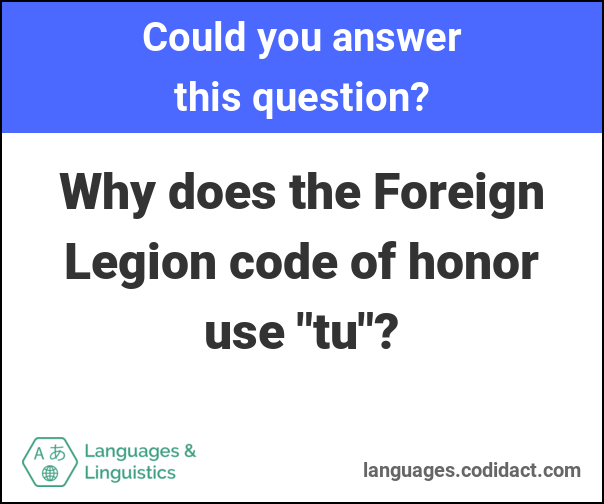

2 comment threads