Welcome to Software Development on Codidact!
Will you help us build our independent community of developers helping developers? We're small and trying to grow. We welcome questions about all aspects of software development, from design to code to QA and more. Got questions? Got answers? Got code you'd like someone to review? Please join us.
Post History
My HTML form got dir="rtl" attribute and value and in desktop computer systems it appears Right to Left (RTL) but in my mobile device (OnePLus 6) with Android and DuckDuckGo browser, the form's HTM...
#4: Post edited
My HTML form got `dir=rtl` attribute and value and in desktop computer systems it appears Right to Left (RTL) but in my mobile device (OnePLus 6) with Android and DuckDuckGo browser, the form's HTML select list is not flipped Right to Left so the Hebrew is Left to Right, oddly.- Relevant parts of the much larger code:
- ```html
- <form dir="rtl" lang="he" id="contact_form" class="prcf_general_structure" action="prcf-main/backend/contact_form.php" method="POST">
- <div id="prcf_form_child">
- <div class="prcf_context">
- <div><label for="prcf_input_topic" id="prcf_label_topic">פנייה בנושא</label></div>
- <select name="topic" id="prcf_input_topic" class="prcf_generally_any_field">
- ```
- 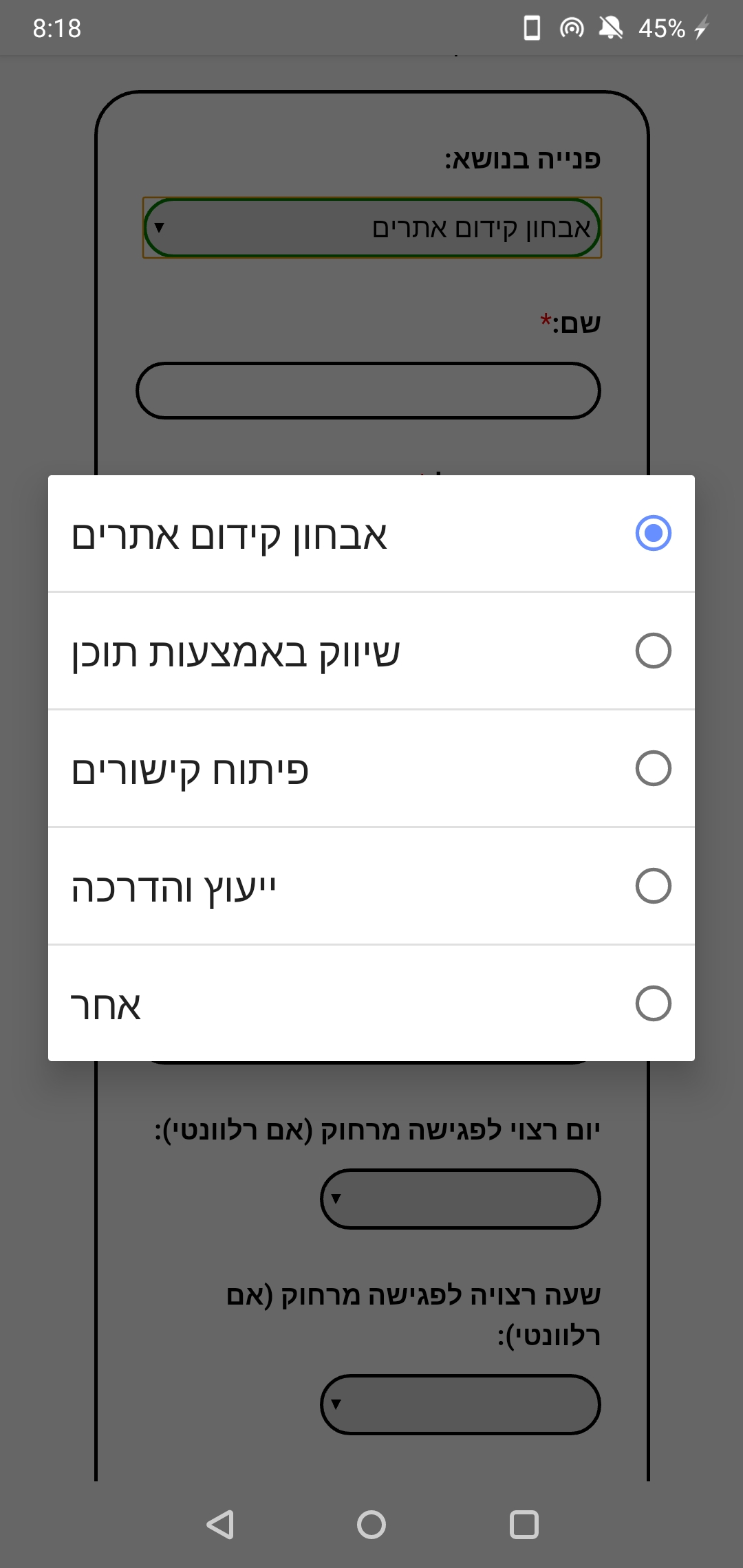
- The text should be in the right and circles should be in the left.
- Why is this problem occurring and how would you suggest solve it?
- My HTML form got `dir="rtl"` attribute and value and in desktop computer systems it appears Right to Left (RTL) but in my mobile device (OnePLus 6) with Android and DuckDuckGo browser, the form's HTML select list is not flipped Right to Left so the Hebrew is Left to Right, oddly.
- Relevant parts of the much larger code:
- ```html
- <form dir="rtl" lang="he" id="contact_form" class="prcf_general_structure" action="prcf-main/backend/contact_form.php" method="POST">
- <div id="prcf_form_child">
- <div class="prcf_context">
- <div><label for="prcf_input_topic" id="prcf_label_topic">פנייה בנושא</label></div>
- <select name="topic" id="prcf_input_topic" class="prcf_generally_any_field">
- ```
- 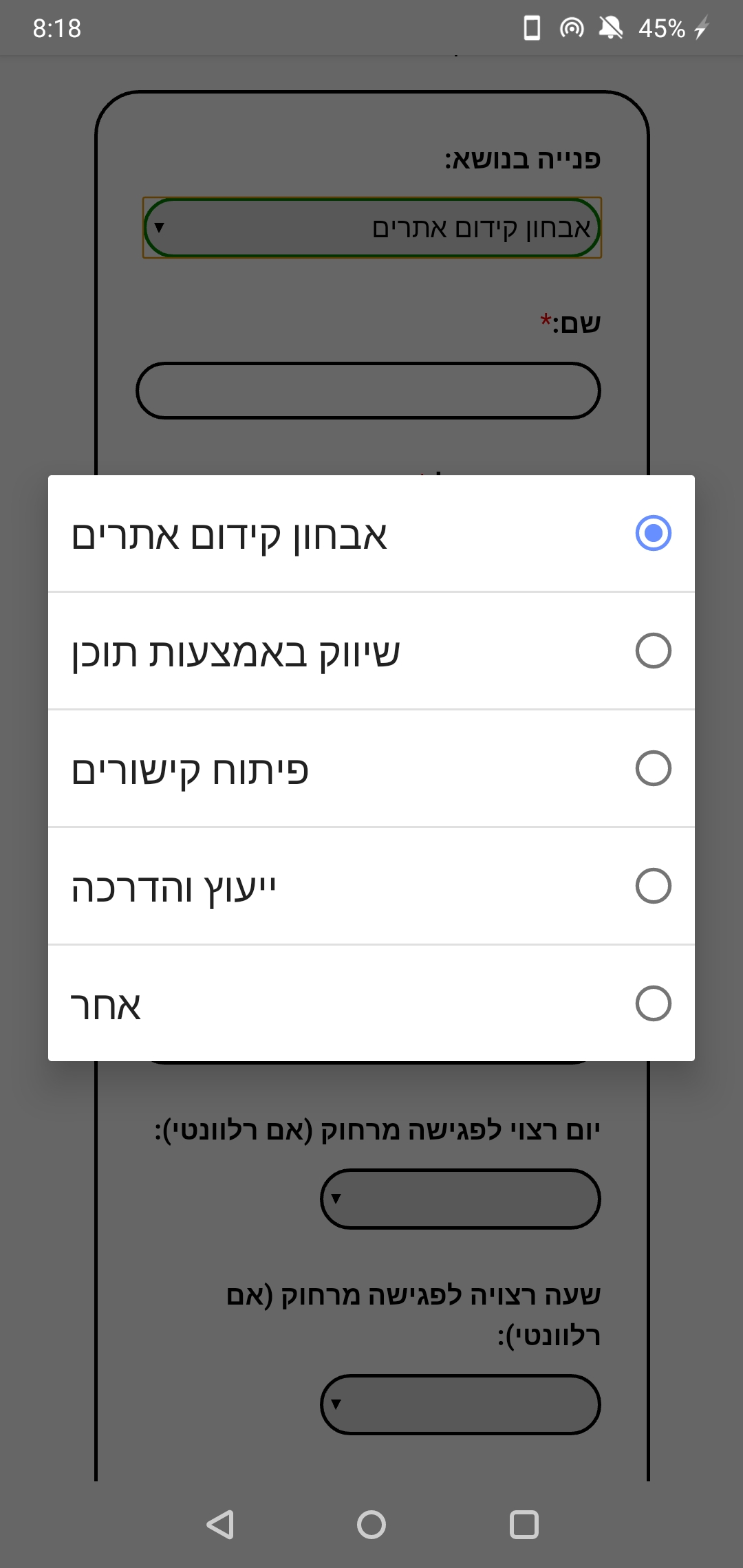
- The text should be in the right and circles should be in the left.
- Why is this problem occurring and how would you suggest solve it?
#3: Post edited
An HTML form in Hebrew is Right to Left in general but a select list inside it is Left to Right
- My HTML form got `dir=rtl` attribute and value and in desktop computer systems it appears Right to Left (RTL) but in my mobile device (OnePLus 6) with Android and DuckDuckGo browser, the form's HTML select list is not flipped Right to Left so the Hebrew is Left to Right, oddly.
- Relevant parts of the much larger code:
- ```html
- <form dir="rtl" lang="he" id="contact_form" class="prcf_general_structure" action="prcf-main/backend/contact_form.php" method="POST">
- <div id="prcf_form_child">
- <div class="prcf_context">
- <div><label for="prcf_input_topic" id="prcf_label_topic">פנייה בנושא</label></div>
- <select name="topic" id="prcf_input_topic" class="prcf_generally_any_field">
- ```
- 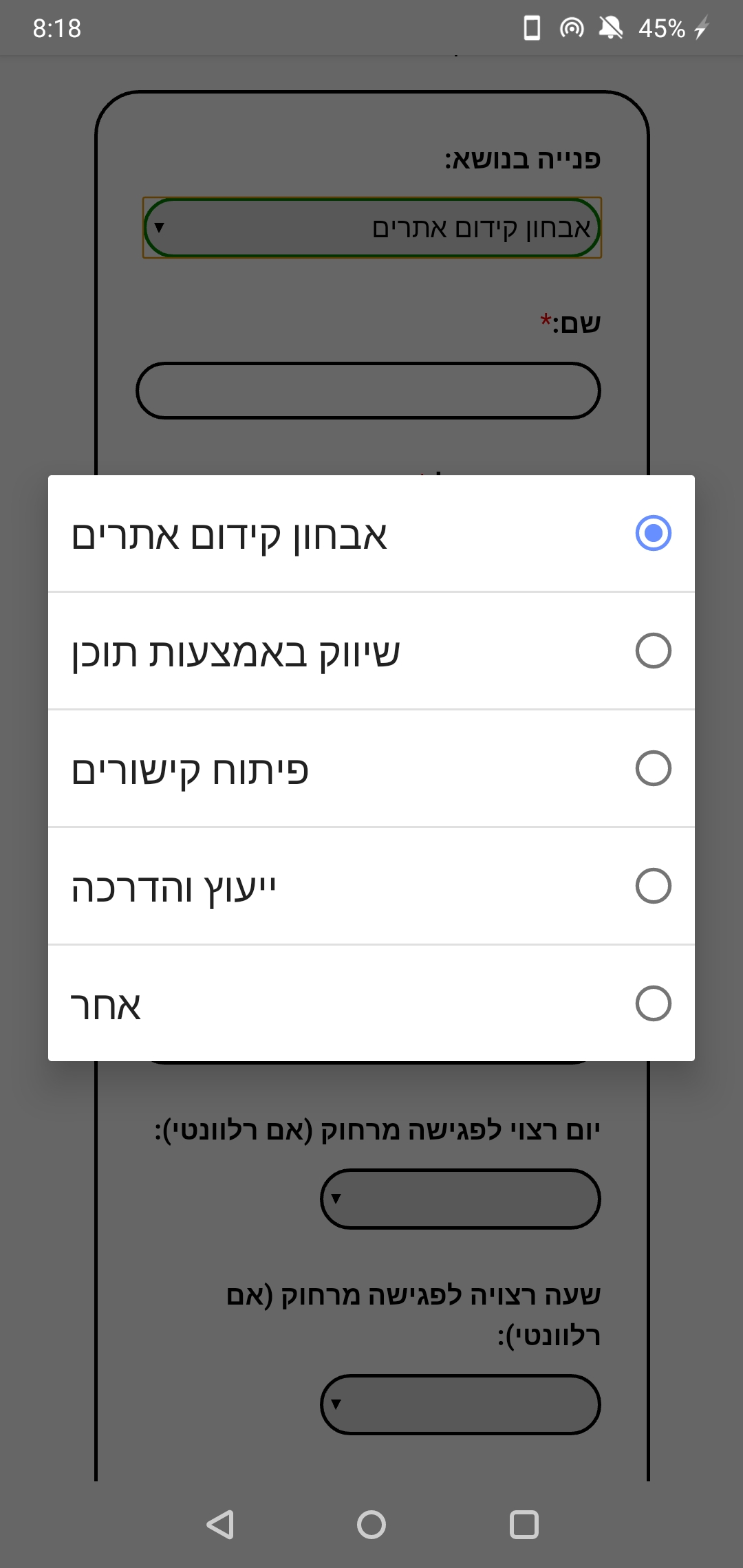
Why is this problem occurring and how would you suggest solve it?
- My HTML form got `dir=rtl` attribute and value and in desktop computer systems it appears Right to Left (RTL) but in my mobile device (OnePLus 6) with Android and DuckDuckGo browser, the form's HTML select list is not flipped Right to Left so the Hebrew is Left to Right, oddly.
- Relevant parts of the much larger code:
- ```html
- <form dir="rtl" lang="he" id="contact_form" class="prcf_general_structure" action="prcf-main/backend/contact_form.php" method="POST">
- <div id="prcf_form_child">
- <div class="prcf_context">
- <div><label for="prcf_input_topic" id="prcf_label_topic">פנייה בנושא</label></div>
- <select name="topic" id="prcf_input_topic" class="prcf_generally_any_field">
- ```
- 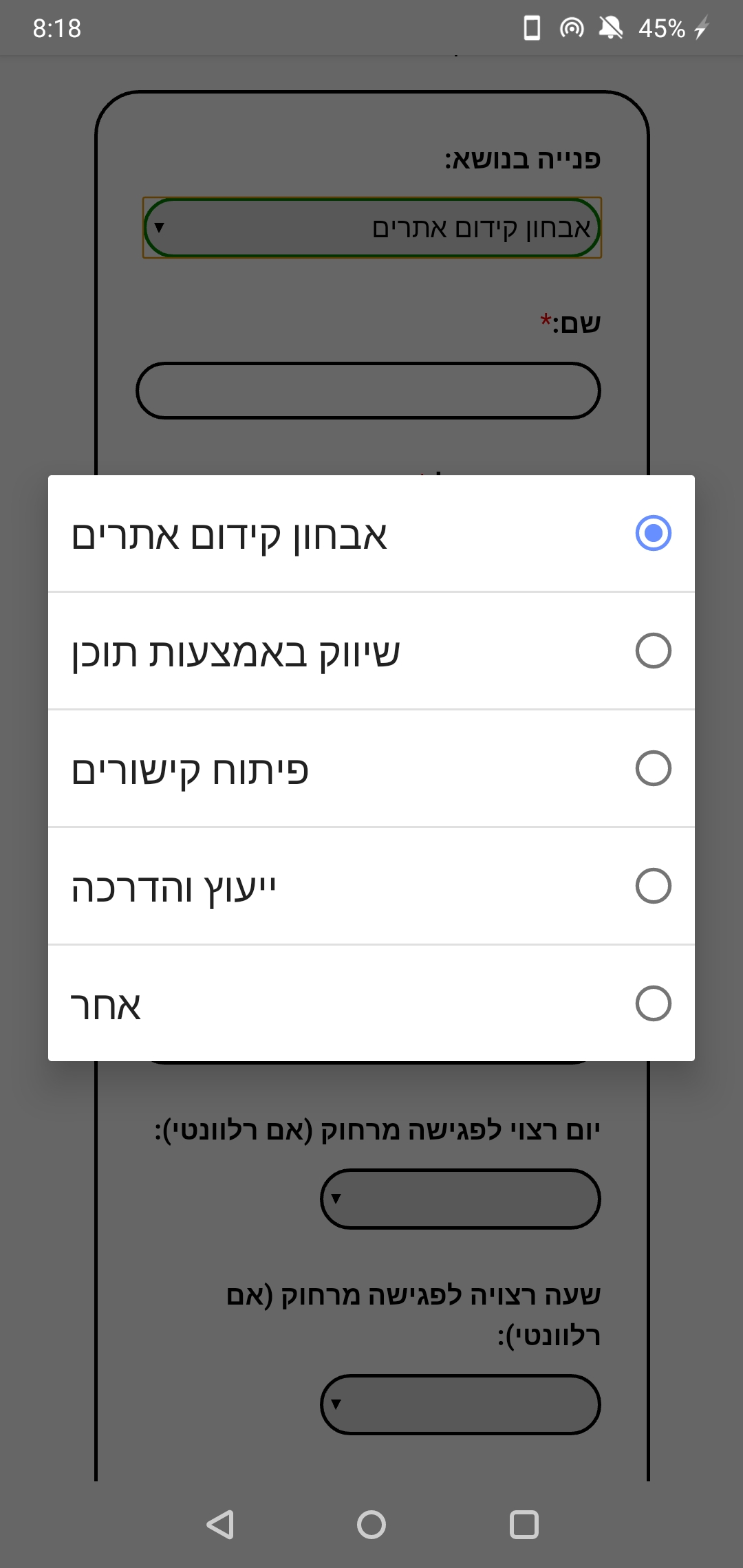
- The text should be in the right and circles should be in the left.
- Why is this problem occurring and how would you suggest solve it?
#1: Initial revision
An HTML form in Hebrew is Right to Left in general but a select list inside it is Left to Right
My HTML form got `dir=rtl` attribute and value and in desktop computer systems it appears Right to Left (RTL) but in my mobile device (OnePLus 6) with Android and DuckDuckGo browser, the form's HTML select list is not flipped Right to Left so the Hebrew is Left to Right, oddly. Relevant parts of the much larger code: ```html <form dir="rtl" lang="he" id="contact_form" class="prcf_general_structure" action="prcf-main/backend/contact_form.php" method="POST"> <div id="prcf_form_child"> <div class="prcf_context"> <div><label for="prcf_input_topic" id="prcf_label_topic">פנייה בנושא</label></div> <select name="topic" id="prcf_input_topic" class="prcf_generally_any_field"> ``` 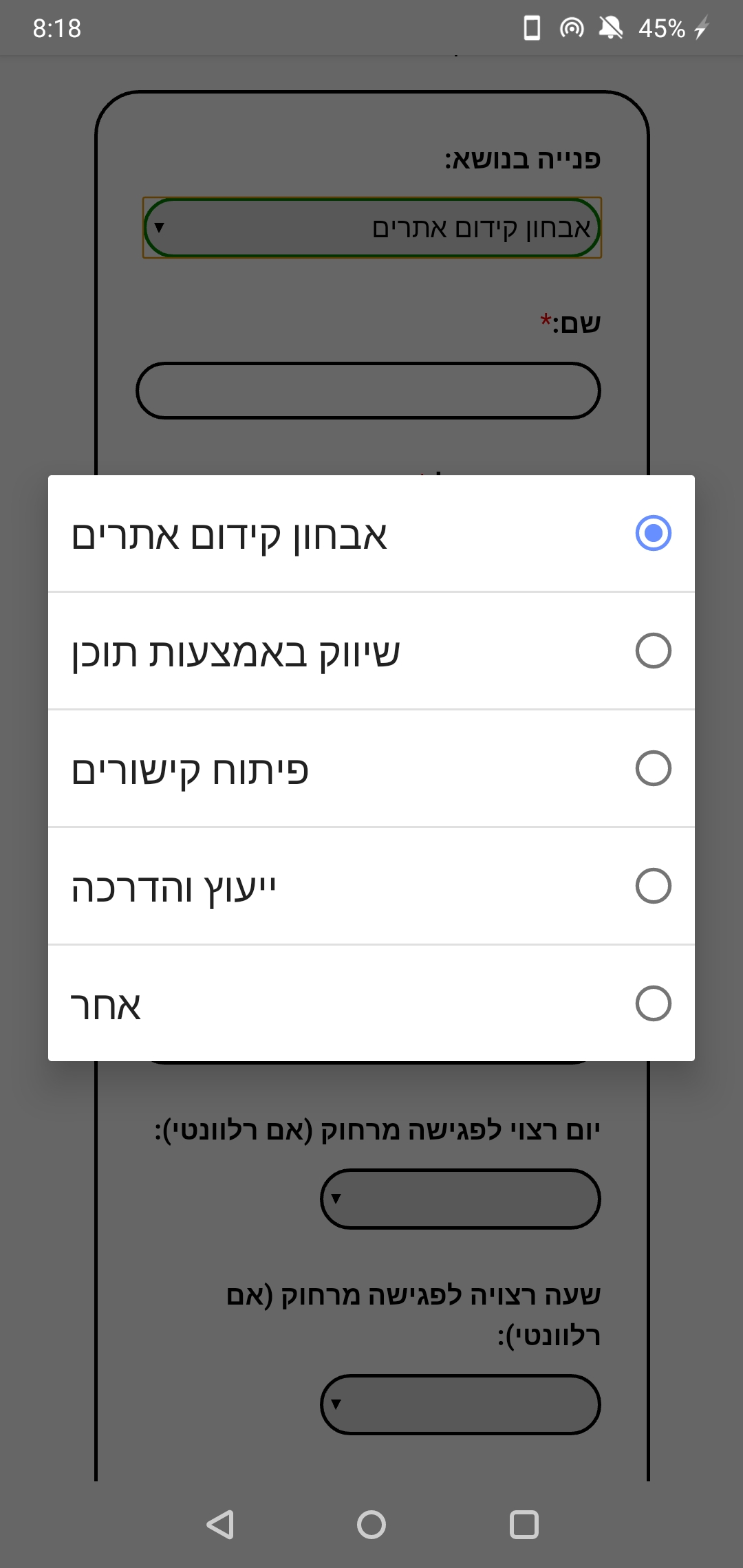 Why is this problem occurring and how would you suggest solve it?


















