Welcome to Software Development on Codidact!
Will you help us build our independent community of developers helping developers? We're small and trying to grow. We welcome questions about all aspects of software development, from design to code to QA and more. Got questions? Got answers? Got code you'd like someone to review? Please join us.
Post History
It seems that the file can be moved if rancher data is exported unregistered from WSL and reimported in a new location. The process is very similar to the one used for Docker Desktop. Example for ...
#1: Initial revision
It seems that the file can be moved if rancher data is exported unregistered from WSL and reimported in a new location. The process is very similar to the one [used for Docker Desktop](https://github.com/docker/for-win/issues/5829#issuecomment-976256682). Example for my case: - `wsl -l -v` to get the distro name: 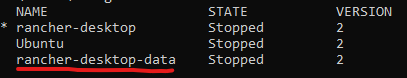 - `wsl --shutdown` - `wsl --export rancher-desktop-data D:\rancher\WslStore\rancher-desktop-data.tar ` - ensure that you have plenty of space, especially if the import will be performed on the same drive (D in my case) - `wsl --unregister rancher-desktop-data` - this will remove the disk file from the original location - `wsl --import rancher-desktop-data D:\rancher\WslStore\ D:\rancher\WslStore\rancher-desktop-data.tar --version 2 ` - actual import - open Rancher Desktop and ensure that it works as expected


















