Welcome to Software Development on Codidact!
Will you help us build our independent community of developers helping developers? We're small and trying to grow. We welcome questions about all aspects of software development, from design to code to QA and more. Got questions? Got answers? Got code you'd like someone to review? Please join us.
Post History
I installed Node.js using NVS to manage my node installations. This works great, except that I haven't been able to figure out how to debug using VS Code. When trying to launch, I receive this err...
#1: Initial revision
VS Code can't find node installation due to dynamically setting the PATH
I installed Node.js using NVS to manage my node installations. This works great, except that I haven't been able to figure out how to debug using VS Code. When trying to launch, I receive this error: 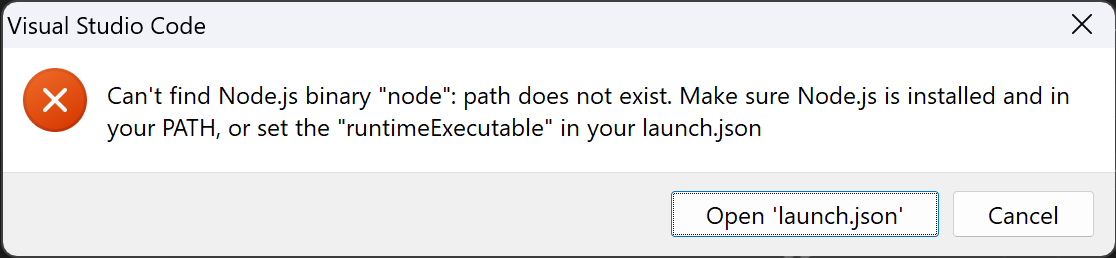 This makes sense, since NVS functions by changing the PATH to point to the correct Node installation. However, I'm not sure how to set this environment correctly. I've tried adding `nvs use latest` as a `preLaunchTask`, but it still failed to find a Node installation.


















