Welcome to Software Development on Codidact!
Will you help us build our independent community of developers helping developers? We're small and trying to grow. We welcome questions about all aspects of software development, from design to code to QA and more. Got questions? Got answers? Got code you'd like someone to review? Please join us.
Post History
This is a default setting in Android Studio. You can change it in the Settings. In the File menu, select Settings, then choose "Build, Execution, Deployment". Here, you select the submenu "Debugg...
#2: Post edited
- This is a default setting in Android Studio. You can change it in the Settings.
- In the File menu, select Settings, then choose "Build, Execution, Deployment".
Here, you select the submenu "Debugger", under that "Data Views", and under that "Java"- (Note that you select "Java" even when you're working in Kotlin).
Then uncheck the option "Hide null elements in arrays and collections".
- This is a default setting in Android Studio. You can change it in the Settings.
- In the File menu, select Settings, then choose "Build, Execution, Deployment".
- Here, you select the submenu "Debugger", under that "Data Views", and under that "Java".
- (Note that you select "Java" even when you're working in Kotlin).
- Then uncheck the option "Hide null elements in arrays and collections".
- 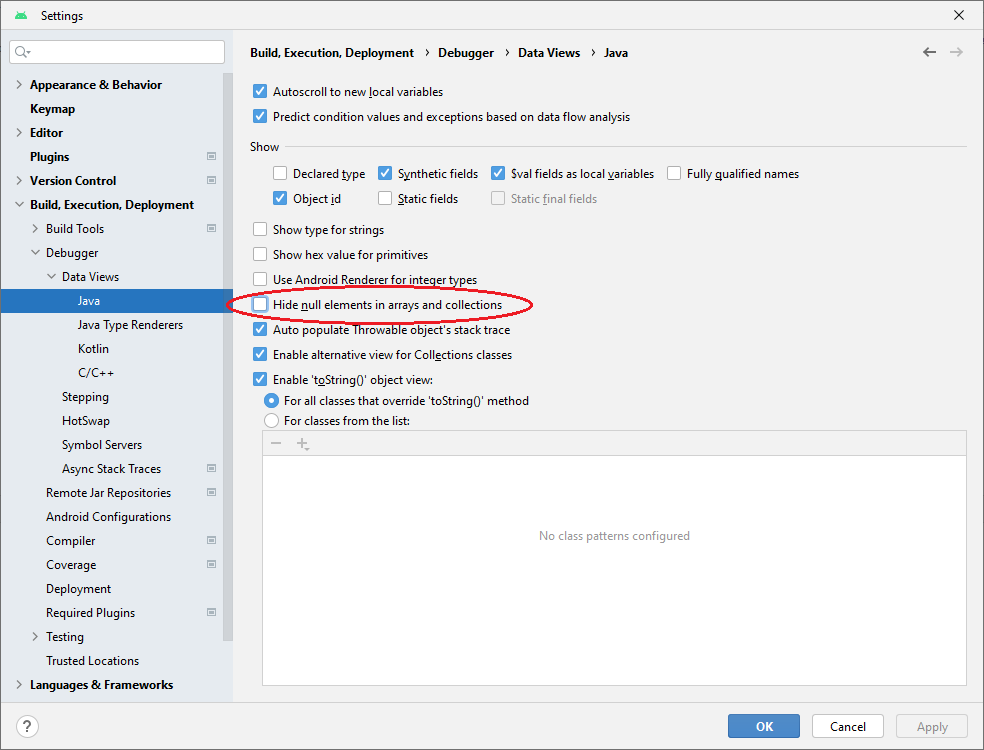
#1: Initial revision
This is a default setting in Android Studio. You can change it in the Settings. In the File menu, select Settings, then choose "Build, Execution, Deployment". Here, you select the submenu "Debugger", under that "Data Views", and under that "Java" (Note that you select "Java" even when you're working in Kotlin). Then uncheck the option "Hide null elements in arrays and collections".


















