Welcome to Software Development on Codidact!
Will you help us build our independent community of developers helping developers? We're small and trying to grow. We welcome questions about all aspects of software development, from design to code to QA and more. Got questions? Got answers? Got code you'd like someone to review? Please join us.
How can I access and use command-line arguments in Python?
In many other programming languages, the execution of code starts in a specifically named function (such as main) which is expected to have a specific signature, which allows that function to receive arguments from the command line.
For example, we may write int main(int argc, char** argv) in C or C++, or public static void main(String[] args) in Java, or public static void Main(string[] args) in C#.
But I know that Python doesn't have anything like this, and code instead runs top to bottom.
So, how can I access the command-line arguments from a Python script? In particular, do I need to distinguish between cases where the code is run via the Python interpreter (a command like python myfile.py) or directly?
1 answer
The following users marked this post as Works for me:
| User | Comment | Date |
|---|---|---|
| Karl Knechtel | (no comment) | Jun 15, 2024 at 09:37 |
At startup, Python loads the sys standard library module (without waiting for any code to import it) and sets up several useful values. Among these is sys.argv, which stores command-line arguments for the script. This is a plain list of strings, one per token on the command line (as in other programming languages, it's the shell's responsibility to tokenize the command line).
Notice that these are not the command-line arguments of the Python process: it won't include 'python' (or 'py'), and generally won't contain command-line arguments that were passed to the Python interpreter. It only includes arguments for the script: argv[0] is the name of the script's file, etc. Therefore, the Python code doesn't need any special cases.
Typically, Python programs don't care about the script's file name, so they will pass sys.argv[1:] along to whatever code is used to parse (understand) the command-line arguments.
Because of how this system works, it's not possible to use the presence or absence of command-line arguments, a main function etc. to distinguish Python scripts from importable modules. Indeed, a given Python source file is allowed to fill both roles.
Depending on the interface you're designing, you may want to use a library for this task. The default standard library for this is argparse, which was added in Python 3.2, deprecating the older optparse. Both of these are higher-level wrappers; getopt is also available as a low-level option that closely mimics the C POSIX getopt function. Many Python coders still find argparse lacking in features or annoying to use; one commonly recommended third-party option is Click. Note that some of these tools may automatically look up sys.argv (at least by default) without you passing it in.



















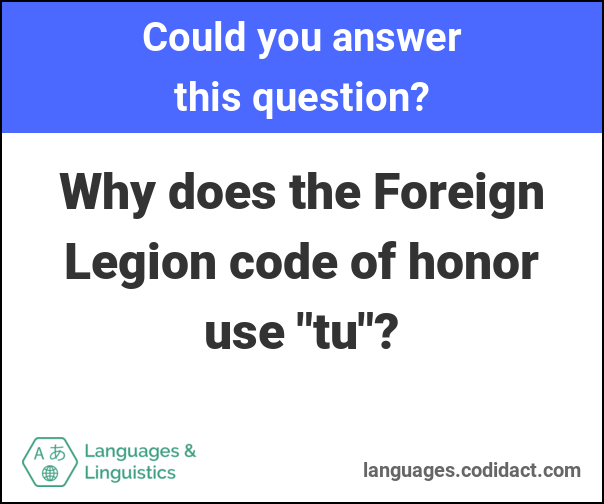

0 comment threads