Welcome to Software Development on Codidact!
Will you help us build our independent community of developers helping developers? We're small and trying to grow. We welcome questions about all aspects of software development, from design to code to QA and more. Got questions? Got answers? Got code you'd like someone to review? Please join us.
How to automatically add package reference into project file after installing .NET package?
Just getting into F#, finally figured out how to add .NET packages to projects, but the way I managed to get it to work doesn't make sense. Once the package is installed (either with nuget or paket), I have to manually add a reference to the project file (either by editing it directly or with dotnet add package). This extra step is usually automated with other languages, so I presume that I'm doing something wrong.
These are the steps I did on a Mac M1:
-
"Install" F#
nix-shell -p dotnet-sdk_7 -
Follow all the steps in Get started with F# with command-line tools - .NET | Microsoft Learn. (No errors.)
-
Install
paketfollowing the install guide. -
Follow the walkthrough on adding dependencies.
Specifically:
- added
nuget FSharpPlustopaket.dependencies - created the
src/App/paket.referenceswith the the lineFSharpPlus - ran
dotnet paket install
Once done, simply added
open FSharpPlustosrc/App/Program.fs, and randotnet restorefollowed bydotnet build, which blew up witherror FS0039: The namespace or module 'FSharpPlus' is not defined. - added
The fix was simple enough,
dotnet add src/App/App.fsproj package "FSharpPlus" --version "1.5.0"
but it's hard for me to believe that one has to add these references manually for each package.
update: Alright, I'm officially clueless. Just out of curiosity, I added open Giraffe.Htmx to src/App/Program.fs, then ran
dotnet add src/App/App.fsproj package "Giraffe.Htmx" --version "1.9.6"
dotnet build
and everything worked... So what is the point of using paket or nuget then?
2 answers
You are accessing this answer with a direct link, so it's being shown above all other answers regardless of its score. You can return to the normal view.
Once the package is installed (either with
nugetorpaket), I have to manually add a reference to the project file (either by editing it directly or withdotnet add package).
You don't have to do that. Paket isn't really user-friendly so you may think you have to add reference to a package twice.
Paket is a dependency manager for .net projects but it's not the most used one.
Using just dotnet cli (or edit .fsproj manually) is more than enough for most cases. So best to avoid Paket until you get some confidence in dotnet world.
Manually editing the .fsproj file followed by dotnet build worked because some dotnet commands have an implicit restore. I think this is the fastest way to add a dependency when you know its version.
I have always used NuGet through its Visual Studio package manager, but I guess this is just a fancy UI over the CLI. NuGet allows you to perform more advanced operations such:
- list all package versions
- you can indicate the package to install and get the latest version
- you can get the package dependencies.
Since you have specified Mac (macOS) and Visual Studio for Mac is retiring anyway, VS Code seems to provide a decent way to work with Nuget packages.



















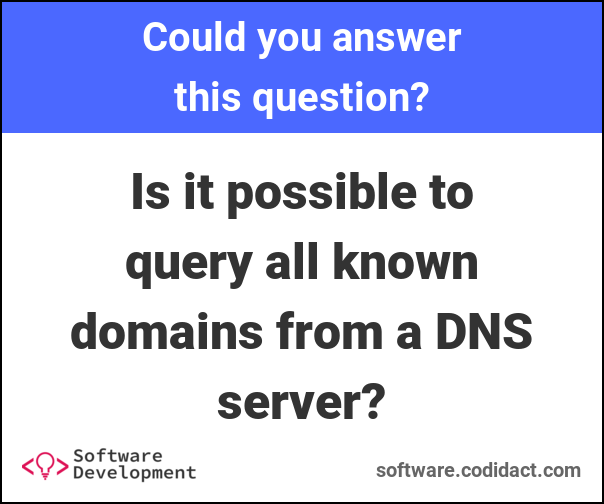

0 comment threads