Welcome to Software Development on Codidact!
Will you help us build our independent community of developers helping developers? We're small and trying to grow. We welcome questions about all aspects of software development, from design to code to QA and more. Got questions? Got answers? Got code you'd like someone to review? Please join us.
Keep local branch changes to resolve all remaining conflicts in a merge
On branch-x, I do
git merge branch-y
Now there are some conflicts, and git status shows
Changes to be committed:
new file: a
new file: b
Unmerged paths:
(use "git add <file>..." to mark resolution)
both added: w
both modified: x
both added: y
both modified: z1
both modified: z2
Specifically, the conflict of files z1 and z2 I have to resolve manually (by inspecting and eliminating the <<<<<<< HEAD, >>>>>>> branch-y markers).
But for all other conflicts, I want to keep the local changes, as if I always chose the <<<<<<< HEAD segment and never the >>>>>>> branch-y one.
I could of course do that manually, but there are many files left.
How can I merge all the remaining files by keeping the local branch changes only?
I found git merge --strategy-option ours but that doesn't seem to work for an already started merge:
error: Merging is not possible because you have unmerged files.
hint: Fix them up in the work tree, and then use 'git add/rm <file>'
hint: as appropriate to mark resolution and make a commit.
fatal: Exiting because of an unresolved conflict.
1 answer
git checkout --ours -- *
--theirs would do the opposite, i.e. keep the changes from branch-y.
Don't forget to git add later!



















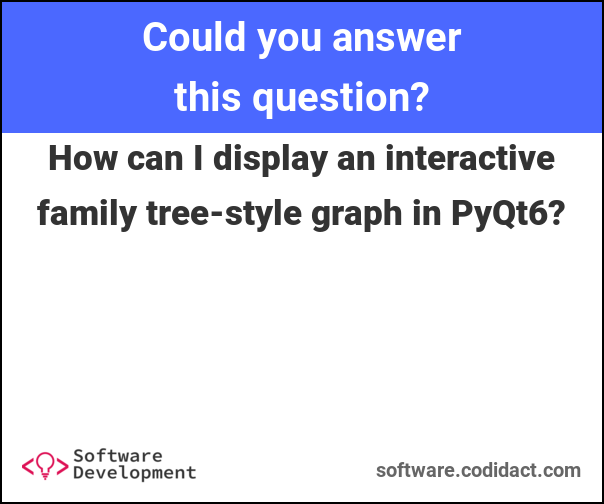

0 comment threads