Welcome to Software Development on Codidact!
Will you help us build our independent community of developers helping developers? We're small and trying to grow. We welcome questions about all aspects of software development, from design to code to QA and more. Got questions? Got answers? Got code you'd like someone to review? Please join us.
how to apply ANSI escape codes when a backslash precedes the escape code
I am using ANSI escape codes in a shell script to colorize some parts of a string.
For example, here I add the text NOTE with a red background color at the end of $var:
$ var='test'
$ echo $var'\e[41mNOTE\e[0m'
This works as intended.
However, if $var has a backslash at the end, this technique won't work because the backslash at the end of $var and at the beginning of the first escape code are joined together to form \\, which is interpreted as a single backslash character:
$ var='test\'
$ echo $var'\e[41mNOTE\e[0m'
The variable $var is obtained from lines of various files, and widely varies.
So ideally, I am looking for a solution that does not require checking the last character of $var.
2 answers
You are accessing this answer with a direct link, so it's being shown above all other answers regardless of its score. You can return to the normal view.
printf and tput can also be used to handle the coloring without worrying about the backslash issue. tput is a command that can be used to set terminal attributes, including colors, and it handles escape sequences more cleanly.
printf "%s$(tput setaf 9)NOTE$(tput sgr0)\n" "${var}"
This avoids the problem of backslashes being misinterpreted and works regardless of the content of $var.
0 comment threads
I figured out a solution myself.
You can use two echo commands to print the two strings separately, where the -n option is used for the first string to prevent the insertion of a trailing newline at the end:
$ var='test\'
$ echo -n $var; echo '\e[41mNOTE\e[0m'



















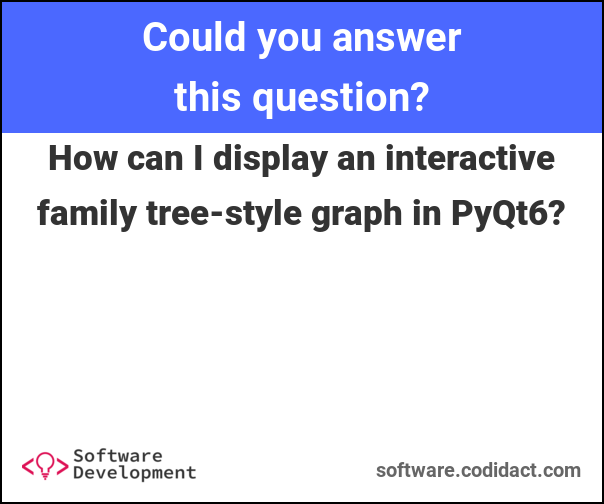

1 comment thread